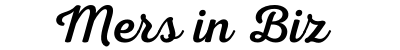Understanding Blade Components in Filament Packages
Web application architecture is evolving with modern frameworks, and Laravel is leading the way in efficient backend programming. Blade components, especially within Filament packages, play a crucial role by streamlining development and supporting modular, maintainable code in Laravel applications. This article explores how Blade components are transforming Laravel development.
Exploring the Functionality of Blade Components in Filament Packages

Blade components are a potent tool for Laravel developers because they offer an intuitive and flexible template engine. These components help divide the user interface into manageable, standalone sections that can be easily maintained and reused across different parts of an application. Within Filament packages, Blade components take this reusability to the next level, allowing developers to create complex UI structures with minimal code duplication.
At the core, Blade components in Filament packages enable seamless integration with Laravel’s built-in features, such as conditional rendering and data binding. This ensures that developers can handle the application logic within these components straightforwardly, much like they would in a standard Laravel setup. Filament packages also come equipped with a rich set of pre-made components that can be customized to fit specific needs.
Introducing these components into your Laravel project means you can harness the power of a robust ecosystem, from user authentication to complex data visualizations. Moreover, the underlying filament blade components are not just about UI elements; they also encapsulate functionalities catering to form handling, models, and data tables, providing a cohesive experience for the developer and end-user.
Using blade components in the filament significantly reduces developers’ time spent on boilerplate code. This efficiency allows them to channel their efforts into more creative UI/UX design aspects, ensuring that applications stand out in functionality and aesthetics. It’s a strategic move that benefits the product lifecycle from development to deployment.
The Role of Blade Components in Enhancing Laravel Applications

Blade components are more than just a convenience; they are a game-changer in the Laravel ecosystem. Focusing on separating concerns, Blade components encapsulate each segment of the application’s UI logic in cohesive, testable units. This modular approach simplifies the development cycle and leads to higher-quality code that is easier to debug and scale over time.
In a Laravel application, Blade components can be repeatedly used without the need for redundant scripting. This helps maintain a cleaner and more organized codebase that is less prone to errors. The hierarchical nature of Blade components allows you to structure your views in a way that best represents the application’s domain logic, improving readability for anyone who interacts with the code.
Enhancements such as slotting and component classes further extend the functionality of Laravel’s Blade components in Filament packages. Slots allow you to inject content into predefined places within a component, particularly useful for creating layouts with dynamic content. Component classes, on the other hand, provide a dedicated space for the logic that drives a component’s behavior, separating it from its presentation.
Using Blade components, Laravel applications gain more than just aesthetic improvements. Speed of development, easier maintenance, and a smoother workflow all contribute to a better overall product. Consequently, developers can focus more on feature development and user experience rather than getting bogged down by infrastructure challenges.
Best Practices for Implementing and Customizing Blade Components
Implementing Blade components effectively requires adherence to best practices that ensure the maintainability and scalability of Laravel applications. Consistency in naming conventions is a fundamental step that aids in identifying and managing components. It’s recommended to use expressive names that clearly indicate the component’s purpose, allowing you to comprehend the UI’s structure at a glance.
Blade components in Laravel’s Filament packages enable customization to meet specific project needs by allowing overrides of default components with added functionality. This approach includes creating custom classes and using service providers to register tailored components within Laravel’s service container.
When customizing Blade components, leveraging the component’s lifecycle hooks and event listeners is equally important. These hooks allow you to tap into different stages of the component’s rendering process, giving you granular control over how and when specific actions are executed. On the other hand, the event listeners help respond to user interactions or data changes, making the components dynamic and responsive.
Documentation and commenting are also best practices that should not be overlooked when implementing Blade components. Providing clear explanations of how components are supposed to work serves as a valuable resource for teams, facilitating easier onboarding for new developers and aiding in future development efforts.
Altogether, Blade components in Filament packages provide Laravel developers a modular, efficient way to create and maintain complex UIs. Promoting reusable and customizable structures streamlines development, improves code quality, and elevates the user experience.